How to import Kindle highlights in Roam Research
— Roam — 2 min read
I often use the highlight feature while reading on my Kindle, but rarely I get back to them. For those occasions, where I would like to get back to a particular passage of a book, having them well organised and at reach is not always possible for books that are stored on Kindle.
There are several ways to access and export Kindle highlights:
- Export from the Amazon webpage: https://read.amazon.com/notebook. Amazon let you export the highlights through the notebook page and app, then they can be imported with existing services like: Note that, Amazon’s own Kindle account page doesn’t show highlights from books that weren’t purchased from the Kindle store. You can export one book at a time, which is useful for regular updates but, very tedious for first time, big batch, export.
- Readwise seems the best option for centralising highlights from across various platforms. For Evernote export feature there is a plan of $7.99/month, which, in my case, seems too expensive.
- Klib is a Mac application to manage highlights and notes for Kindle & Apple Books that allow the export for Evernote and markdown. The unlimited version has a price of $14.99.
- You can plug in your Kindle into your computer and copy the 'My Clippings.txt' file. This document contains all the highlights you made, even from books that aren't loaded from Kindle store. The result is a file similar to this:
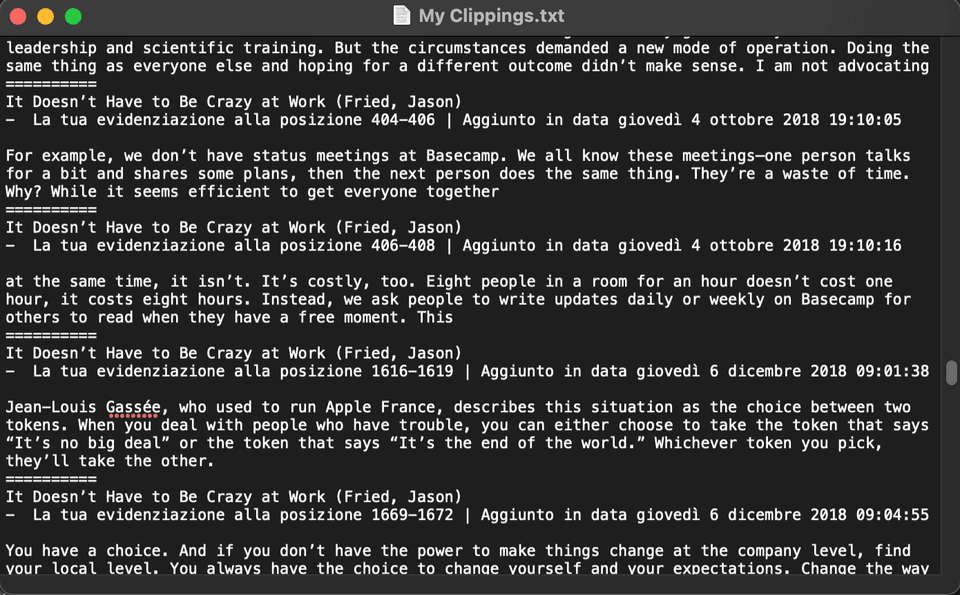 As you can see the format is not very friendly, entries are chronologically entered and difficult to navigate.
As you can see the format is not very friendly, entries are chronologically entered and difficult to navigate.
In order to import them as single book in Roam, I've created a script to split the My Clipping file and aggregate highlights by book title:
https://github.com/jacopom/kindleToRoam
The result is a markdown file for each book with the following formatting:
- book title as filename
- Author:
- Reading Status:
- Date Finished:
- Why:
- Tags: #book
- Notes:
In order to execute the script:
- clone or download the repo
- plug your kindle and navigate to the 'Documents' folder
- make a copy of 'My Clippings.txt' in the same folder of kindleToRoam.py
- open terminal and navigate to the folder
- execute the command:
python3 kindleToRoam.py- import your freshly formatted book entries in Roam Research
The imported book are then manually revised to add tags and references, and apply progressive summarization .
This article also has been helpful in the setup of my library on Roam: https://superorganizers.every.to/p/how-i-took-notes-on-250-books-in
In the near future I would like to convert this script in a webpage and add other customisations in the output format. If interested in collaborating, my dm's are open 😉